 AIVLOG
AIVLOG
 AIVLOG
AIVLOG
Turn raw clips into polished vlogs instantly with AI:
Smart editing, customizable effects, and seamless music integration.
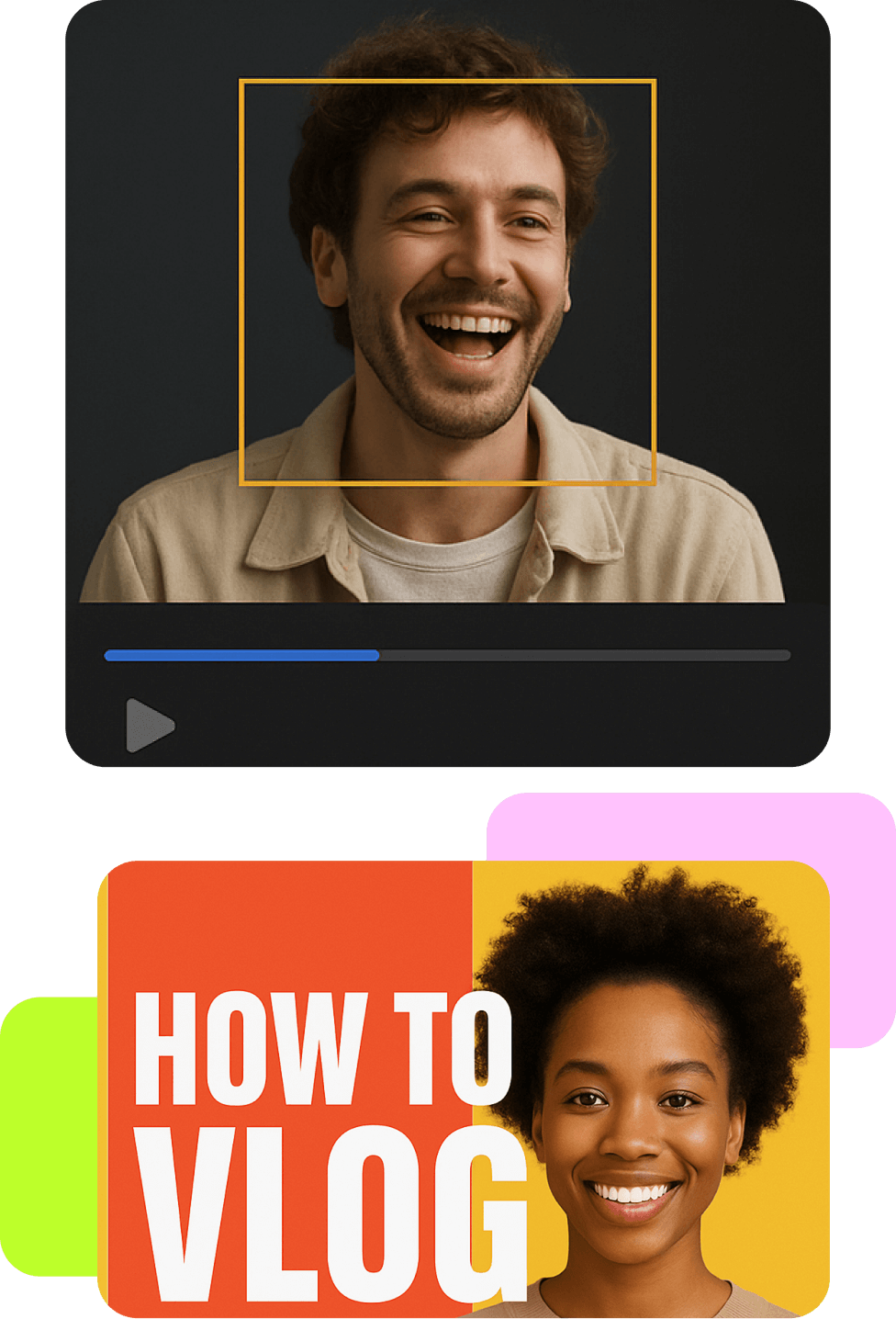
AI Finds Your Best Moments Automatically
"Our AI analyzes facial expressions, scene dynamics, and audio cues to identify peak moments from hours of raw footage, ensuring your vlog captures every impactful second."
"No more manual scrubbing – export a professionally edited sequence in one click, optimized for viewer engagement on YouTube, TikTok, and Instagram."
Design Eye-Catching Vlog Covers in One Click
"Generate thumbnails that grab attention: AI scans your video to suggest bold text overlays, contrast-rich frames, and trending design templates aligned with your niche."
"Customize colors, fonts, and layouts effortlessly – perfect for branding consistency across platforms like YouTube and Facebook."
Enhance Videos with AI-Curated Effects & Transitions
"Apply intelligent filters that adapt to your content's mood: cinematic color grading for travel vlogs, dynamic transitions for action clips, or soft glow for lifestyle content."
"AI suggests effects based on scene context – from dramatic zooms to subtle face retouching – making professional editing accessible to all skill levels."
Auto-Generate Subtitles & Match Music to Your Vibe
"Get frame-perfect subtitles in 20+ languages: AI transcribes speech with 99% accuracy, syncs text to lip movements, and auto-adjusts font sizes for mobile screens."
"Background music that adapts to your video's tempo: choose from royalty-free tracks or upload your own, and let AI balance audio levels for seamless storytelling."
Search & Add Online Content Directly to Your Vlog
"Embed viral clips, news snippets, or memes without leaving the app: AI-powered search scans platforms like Giphy and YouTube, filtering content by relevance and copyright status."
"Smart auto-cropping and resolution scaling ensure imported media blends naturally with your original footage, saving hours of manual adjustments."
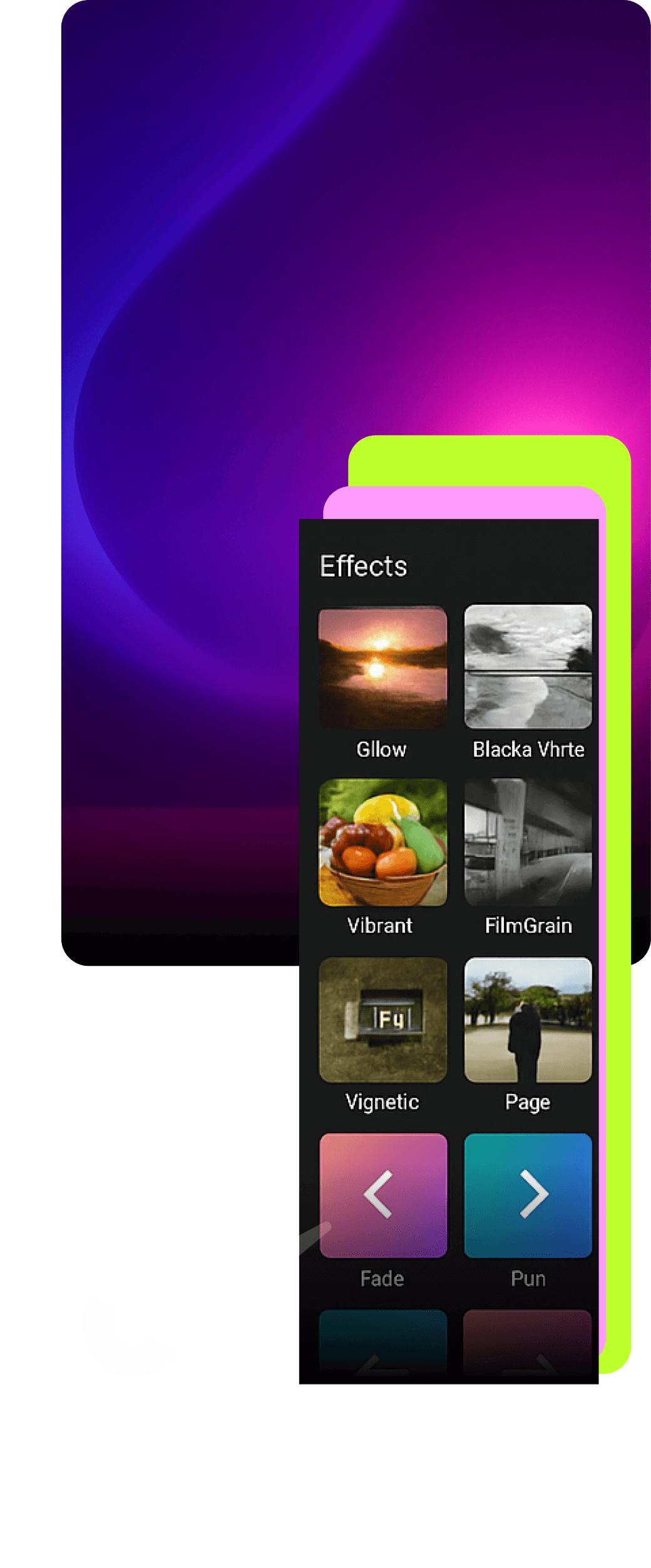
Innovative Applications of AI Vlogging Tools Across Industries
From travel enthusiasts to professional creators, AI-powered vlogging tools are revolutionizing content creation with automation and personalization.
AI analyzes scenic spots and tourist activities to capture key moments (e.g., landmark interactions, reactions), then compiles them into shareable vlogs with thematic music and transitions. Ideal for busy travelers who want polished content without editing effort.
AI tools auto-identify trending topics (e.g., TikTok challenges) and generate bite-sized videos with optimized aspect ratios, hashtags, and effects. Creators can repurpose long-form content into platform-specific formats effortlessly.
Educators input lecture scripts to generate animated explainer videos with synchronized avatars and multilingual subtitles. AI adjusts pacing based on complexity and highlights key concepts visually.
AI auto-crops close-ups of products, applies cinematic lighting, and inserts B-roll from stock libraries. Features like "auto-focus tracking" keep products centered during demonstrations.
At conferences or weddings, AI tools livestream while simultaneously editing highlights (e.g., speeches, crowd reactions). Multi-camera angle synthesis creates professional-grade recaps within minutes.
AI organizes raw clips into chronological or thematic diaries, auto-removes filler content (e.g., shaky footage), and adds mood-based filters/music. Ideal for parents or hobbyists preserving memories.
Get the AI Vlog app for iOS or Android — lightweight, free, and optimized for mobile editing. Visit our homepage or scan the QR code to start instantly.
No registration required for trial : Launch the app and explore pre-loaded demo projects to experience AI editing hands-on.
Drag-and-drop videos or photos into the app: AI scans content to suggest highlights, filters, and transitions. Adjust preferences (e.g., vlog length, theme) in one click.
Customize freely: Override AI suggestions with manual tweaks — trim clips, add text, or pick music from our royalty-free library.
Export in 4K or vertical formats (TikTok/Instagram-ready): AI optimizes resolution and compresses files without quality loss.
Share directly to YouTube, TikTok, or save offline: Enable auto-posting with scheduled uploads and hashtag suggestions for maximum reach.
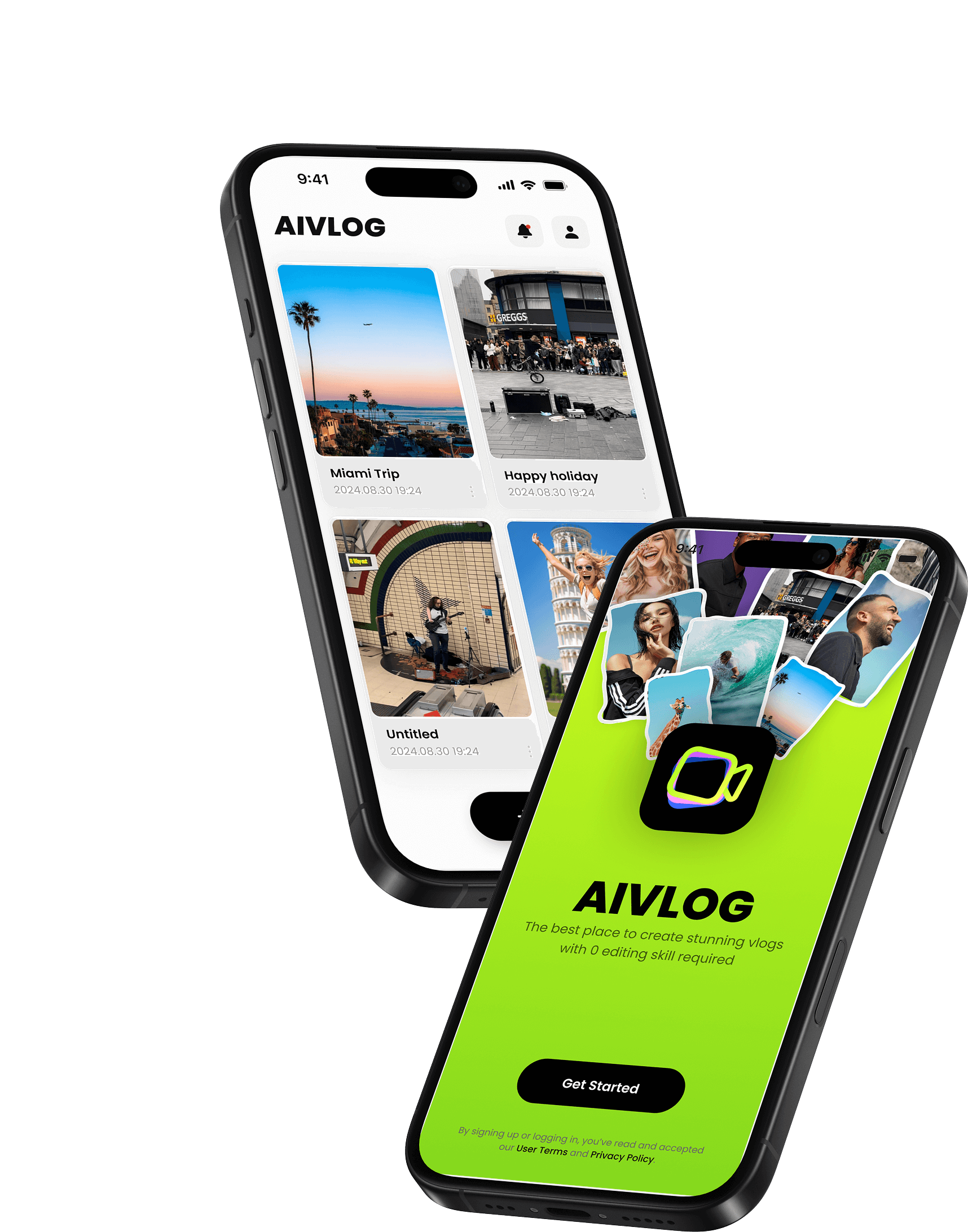
A: Available on iOS 13+/Android 8+ and web browsers (Chrome/Safari). All processing is cloud-based, so even older devices run smoothly.
A: Most 10-minute videos process in under 2 minutes. Speed depends on resolution – HD takes 30 seconds, 4K under 5 minutes.
A: MP4, MOV, AVI (up to 4K). Export options include MP4 (default), GIF for memes, and PNG sequences for animation.
A: Yes! We use AES-256 encryption and auto-delete uploaded files after 24 hours. No human reviews your content.
A: Free tier includes 10 exports/month (1080p). Premium plans (from $9.99/month) unlock 4K, custom fonts, and advanced AI effects.
A: Basic trimming works offline. AI features require a connection – download projects beforehand for on-the-go editing.